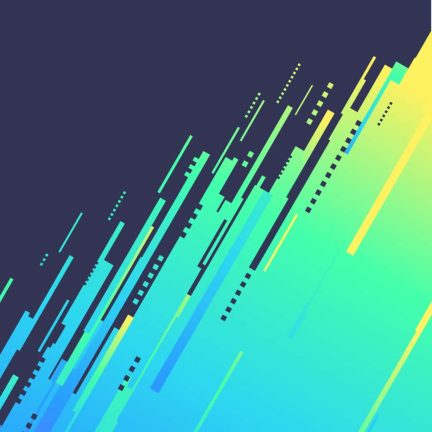Six tips for mastering your inbox
Email is an essential foundation of running your practice, but your inbox can quickly distract you from focusing on higher-value work, says Kaden Smith, director of inside sales, EMEA, at NetDocuments.
Here are six email management tips to help you master your inbox.
-
Take a time out
Start by taking a break from working in your practice long enough to work on your practice and email process improvements.
-
Break the distraction cycle
One easy way to stay focused when working is to disable Outlook email notifications, which will help you resist the urge to check email in real time. Windows 10 added a notifications setting, so you might need to turn it off as well.
-
Develop a routine for batch processing email
Use time blocking to schedule ‘processing email’ as a dedicated task, not something you do continuously. Some people prefer to check email twice a day, while others check email every two hours for 15 minutes. The best way to find what works for you is to experiment, and then stick with it!
-
Set up processing folders
Start by creating a folder for ‘processing’. Of course, you will also need folders to file items pertaining to client matters, so you maintain a complete record within your client files. These processing folders will be used as work is being done. Next, create three subfolders: Flagged for follow-up; read later; waiting for response
These allow you to get things out of your inbox that have already been initially processed.
-
Reduce email volume
Subscriptions, newsletters and things that are not directly work-related could automatically go to a ‘read later’ folder that you check at a specific time. Most people choose to do this on either a daily or weekly basis. This is a separate time block from your processing time.
For this to work automatically, you will need both the ‘read later’ folder and a rule that moves items to that folder. Over time, you can add more rules for specific subscriptions and newsletters.
-
Implement an action process
After reducing the noise, you should have relevant work-related emails to process. First, decide whether the item is information or a task. If the item is information, do you need to keep it or delete it? If the item is a task, is it yours or should it be delegated?
Next, it’s time to take action. If the item contains information you need to keep, then you must file it. If it’s information you don’t need to keep, then delete it, and really delete it. If the email contains a task you need to complete, do it right then if it will take two minutes or less so you don’t have to touch it again. If it’s going to take longer, then delay it by scheduling a time to do it.
Well-executed email management ensures important emails are centrally stored and easily retrieved, saving substantial time, increasing productivity, and freeing up time for more meaningful work. Read this guide to learn more: Six Email Management Tips for Lawyers | NetDocuments
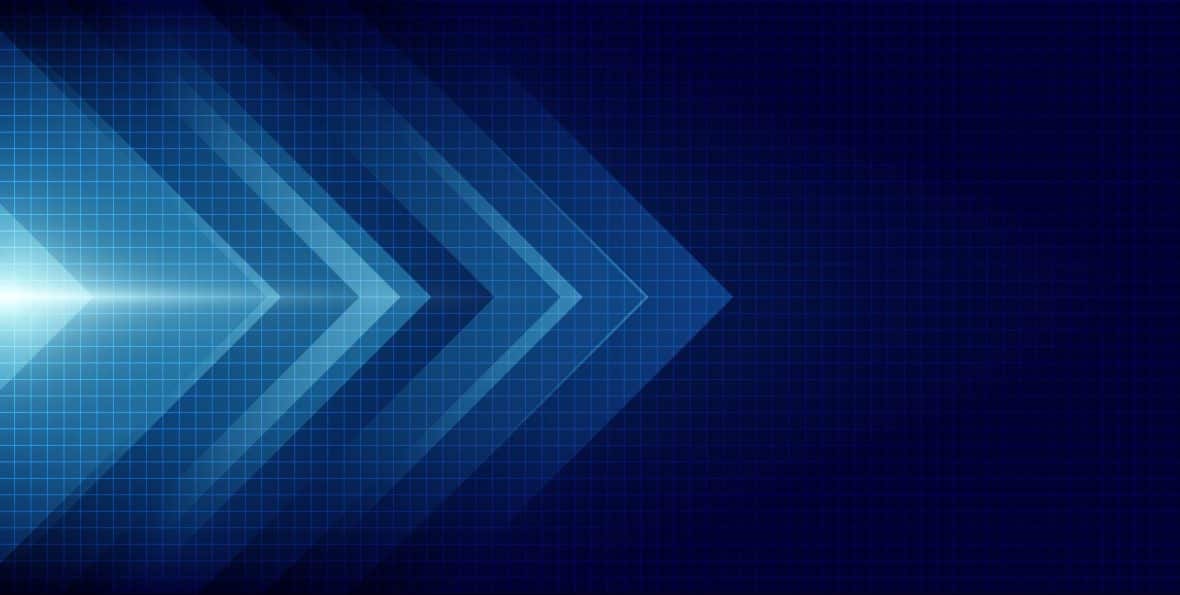
Building the future of your firm
It’s time for firms to rethink their tech stack in line with future priorities, says Kaden Smith, director of inside sales in Europe, Middle East and Africa at NetDocuments. He highlights some new trends to watch for buyers.
Over the last few years, embracing cloud technology has been all but essential to business survival and continuity. But many teams were forced to fast-track the process as work-from-home mandates went into place practically overnight.
Now, there’s a new challenge on the horizon: building the post-pandemic future.
For many organisations, the ‘return to normal’ means it’s also time to re-evaluate their tech stack and explore what they want that future to look like — whether that means leaving some “survival mode” solutions behind, going all-in on cloud-based tools, or both.
Fortunately, Legal Tech Publishing has recently released the 2022 Buyer’s Guide series to help law firms, corporate legal departments, and the public sector get the information they need to make those essential decisions.
Rising trends and new priorities
In the 2022 Buyer’s Guide, Jill Schornack, vice president of product at NetDocuments, shared insights into some of the key technology focuses for 2022.
These new priorities will shape how teams evaluate both existing and new solutions — and how they set their organisations up for success in the future. Here’s a quick overview of what to be focusing on this year:
Implementing platforms to improve efficiency. By bringing multiple technologies under one roof (and within one interface), platforms create a seamless user experience that takes less setup and produces faster outcomes.
Increased productivity using automation tools. It’s not just about using technology to do things faster, but helping users create more value. A key component? Being able to build automated workflows with flexible, no-code/low-code solutions.
Gaining a competitive advantage through data-driven insights. Your organisation likely has a few treasure troves of data, including your DMS. Artificial intelligence, machine learning, enterprise search, and predictive analytics can help users tap into the power of that data to help drive better business decisions.
Moving beyond cyber security to cyber resilience. It’s no longer a question of ‘if’ but one of ‘when’ your firm will face a cyberattack. As such, firms need more than just top-notch security – they need tools that can help recover mission-critical operations after an attack.
For a deeper dive on these trends — and tips for how to get started — check out Jill’s full article here.
Is your DMS ready for the future?
Documents are central to legal work, but many firms aren’t getting the full benefits of a cloud-based document management platform that’s meeting today’s consumer demands and setting firms up for long-term success. The truth is your DMS can be much more than where you store your documents. It can become a dependable, innovative hub of productivity.
Does this sound like your current DMS? If not, it might be time to explore your options and see what a modern cloud-native document management platform like NetDocuments can do for your firm.
In the 2022 Buyer’s Guide, you can explore NetDocuments’ latest developments and updates, ‘coming soon’ features, and some of the key benefits users gain from the platform. Digging into the Buyer’s Guide can help you get a clearer vision of what you want the future of your firm to look like — and how to make it a reality.
Most Popular

Where are the challenges for SME law firm leadership changing?

The leading annual picture of SME law firms' changing strategic priorities
TA Triumph-Adler provides tailored support to meet compliance requirements

Law firms undertaking identity verification checks must register as an ASCP

Robust onboarding processes are fundamental to effective risk prevention

Osprey Approach's webinar explores the benefits of a digital-first approach
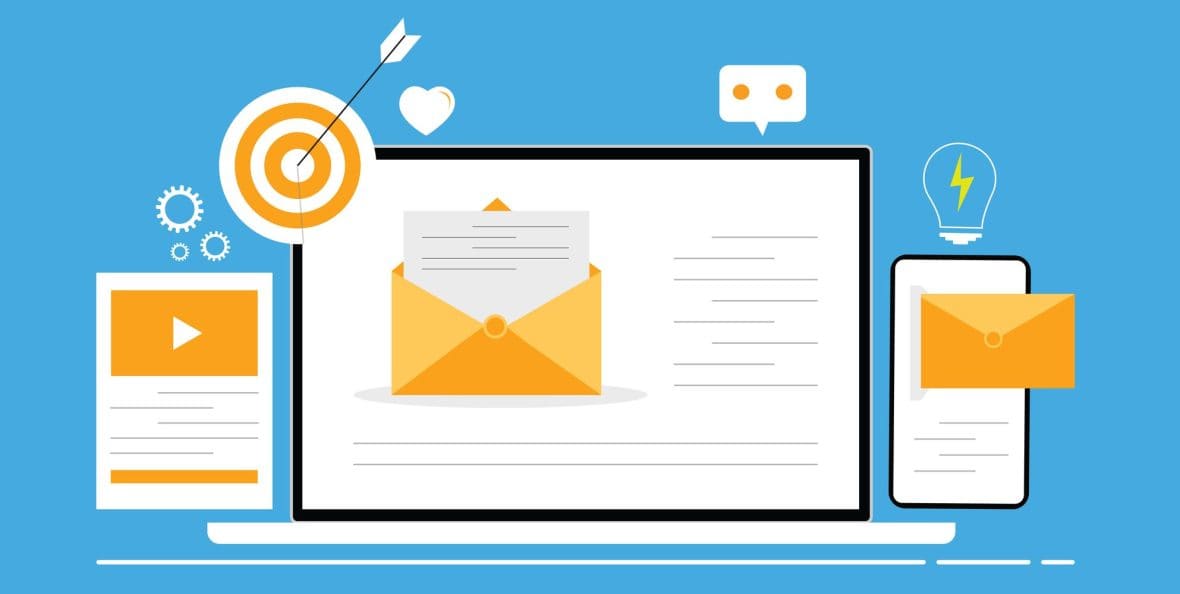
Creative ways legal document automation drives great efficiencies
Document automation is a good place to start an effective optimisation journey for your law firm, says Kaden Smith, director of inside sales in Europe, Middle East and Africa at NetDocuments.
With limited time in the day and more and more work piling up, law firms of all sizes, corporate legal teams, and government agencies are looking for better ways to maximize their efforts. Their answer? Automation.
While it’s true that automation can help you streamline workflows, saving time and money, it can be intimidating to take the first step in adopting this new technology when you need to maintain your current day-to-day operations and workload. And with so many different types of automation technology on the market, developing a clear understanding of what automation could actually look like for your legal practice or agency can be difficult. Where should you start?
Because so much of legal work begins and ends with documents, the best way to immediately benefit from workflow automation is through legal document automation. By automating your document processes, you’ll not only receive significant benefits with the least amount of disruption to your current operations, but also create a solid foundation for bigger workflow automation upgrades in the future.
How to optimise operations with document automation
Here are some specific examples of how document automation can help law firms of all sizes, corporate legal teams, and the public sector optimise their operations:
Small, midsize, and boutique law firms
- New client intake.With the amount of competition between small firms, your level of efficiency and communication can mean all the difference when it comes to winning new business. Automating client intake and engagement letters that can be passed to clients for electronic signature can save administrative time and effort as well as show prospective clients that your firm is fast, attentive, accurate, and technologically modern.
- Document generation.Especially useful for boutique firms – with specialist focus areas such as estate planning, family law, or bankruptcy practices – that offer fixed rates for legal packages rather than charging hourly, the ability to save time creating documents is critical to keeping hourly work within the scope of your pricing structure. Automation can help firms gather the necessary information and automatically generate most, if not all, of the documents included in a fixed-price package, which saves time and frees up specialised consultative time with clients.
Corporate legal teams
- Request intake. Corporate legal departments spend a significant amount of time managing requests for issue evaluation, document review or creation, and numerous other tasks that are coming in a steady stream via email. Automation technology helps reign in this chaos by streamlining the intake process. Things like simple employment agreements or non-disclosure agreements can be set up as self-service with department oversight only as needed. Getting out from under these types of requests allows your legal department to better manage internal requests, simultaneously creating order while freeing up valuable lawyer and paralegal time. This way, your team spends less time managing and organising documentation and more time meeting the needs of the business.
- Case intake. Ordinarily, when corporate lawyers are served with lawsuits, they would have to manually generate responsive pleadings to ensure the case is handled properly. Automating the intake process ensures that no steps are missed, responsive pleading templates are automatically generated, and all relevant information is exactly where it should be. This frees up legal staff to spend more time responding to a lawsuit and less time on administrative work.
To learn more about document automation and Patternbuilder by NetDocuments please visit our
Most Popular

Where are the challenges for SME law firm leadership changing?

The leading annual picture of SME law firms' changing strategic priorities
TA Triumph-Adler provides tailored support to meet compliance requirements

Law firms undertaking identity verification checks must register as an ASCP

Robust onboarding processes are fundamental to effective risk prevention

Osprey Approach's webinar explores the benefits of a digital-first approach

How law firms can reach new levels of efficiency through platformisation
Platformisation isn’t new, but many industries are realising the efficiency gains they can achieve with it, so it’s attracting increased attention in legal, says Sam Dobson, account executive at NetDocuments.
That famous phrase “The customer is always right” was originally applied over 100 years ago by leading retailers such as the founder of Selfridges. Although law firms have traditionally referred to customers as clients, many have adopted similar approaches to keeping their customers/clients satisfied. The ability of clients to contact their legal teams through the medium of their choice and at a time which is most convenient to the client has become an increasingly significant measure of client satisfaction. This 24/7 online customer service culture has been popularised by e-commerce and spread to other sectors during the pandemic.
But whilst it’s important to keep clients happy, firms need to ensure this doesn’t come at the expense of legal staff – especially if their home lives are being disrupted by feeling compelled to respond to clients at all hours. Drawing the right balance is particularly crucial for small firms, which may lack the resources of larger peers who can hire dedicated client service staff.
How are challenging clients impacting the lives of lawyers in small law firms?
According to the 2022 Bellwether report from LexisNexis, around 40% of sole practitioners and lawyers working in small firms feel that their clients expect them to be available online out of work hours. More worryingly, over 25% of respondents said that client demands often interfere with their personal lives.
One respondent to the Bellwether report noted: “I think clients expect an instant response and that’s probably because over the last two years more of them have been buying online where they get an instant response or they are getting an online chat or something that happens straight away.”
Elsewhere, a 2022 SRA survey revealed that one in four lawyers felt that their firm did not have a positive culture, partly as a result of pressures from clients.
What can be done to manage client expectations?
Sole practitioners and small firms should discuss service delivery expectations at the start of any client relationship, to ensure that all parties know where they stand, and to minimise blurred lines between the professional and personal lives of lawyers.
One small firm which responded to the aforementioned SRA survey noted: “We protect employees from long working hours by managing client expectations at an early stage. We send a communication guide to all new clients that sets out their normal working hours and stipulates that staff cannot be contacted while on leave.”
A respondent to the Bellwether report reiterated the advantages of setting clear boundaries: “We talk to people a lot about people managing client’s expectations, explaining to them right at the start what kind of response they’re going to get. I think if you’re clear with clients early on then most of them are quite okay about it.”
Other client challenges
Aside from expecting a 24/7 service, some clients can be challenging in other ways. Whilst the legal sector in the UK generally has a positive culture for women and minority groups, some industries have more ingrained problems with discrimination, and attitudes from certain clients may occasionally cause discomfort for legal staff. Even if it’s not discriminatory, client behaviour which causes anyone to feel uncomfortable should not be tolerated. To combat this, firms can include a code of conduct alongside client expectations, and encourage staff to raise any problems with their line manager or HR.
Most Popular

Where are the challenges for SME law firm leadership changing?

The leading annual picture of SME law firms' changing strategic priorities
TA Triumph-Adler provides tailored support to meet compliance requirements

Law firms undertaking identity verification checks must register as an ASCP

Robust onboarding processes are fundamental to effective risk prevention

Osprey Approach's webinar explores the benefits of a digital-first approach